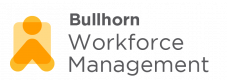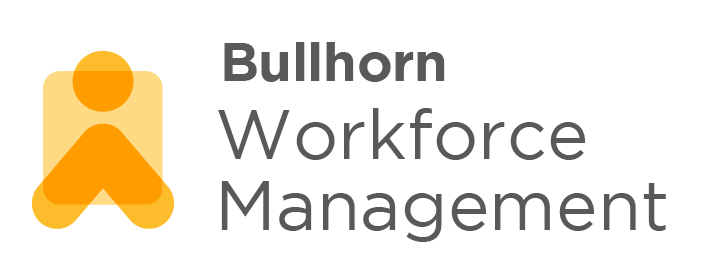
Bullhorn Workforce Management University is moving to a new Site. Check out our new Help Page using the following link: Bullhorn Workforce Management Help Site
- Available With: Bullhorn Workforce Management
- License Required: iOS and Android
- Course Completion: Estimate 2 hours and 20 Minutes
What You Will Learn
On this course, you will learn how to use the MySirenum app, step by step. From installing the app to viewing job offers, to troubleshooting and more. Navigate the list to the right to learn all the MySirenum app can offer you.
By the end of this course you will be able to:
- Install the MySirenum application onto a mobile device
- Log into the mobile application using the materials provided
- View and manage your assigned shifts using the appropriate feature
- Signal your availability using the appropriate feature
- Locate where to receive Job Offers and manage accordingly
- Using the Mobile App submit a Make a Request for a specific time and date
- Perform simple troubleshooting for new or existing workers
MySirenum is an app for employees and managers of companies using the Sirenum workforce management system.
The app allows for remote access to features directly from your phone, such as:
- Confirming, starting, and ending your shift
- Viewing your future and past shifts
- Viewing your historical gross pay information
- Requesting time off, or pointing out availability
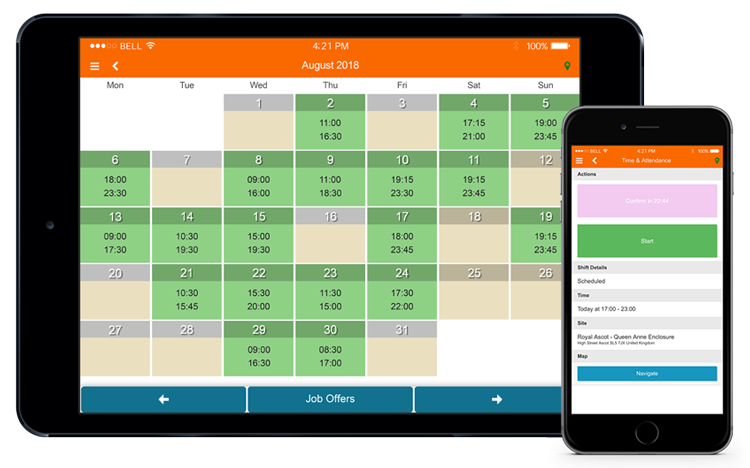
MySirenum is available on all major mobile platforms and is the most powerful and flexible staff management app on the planet.
Please Note
This app collects device-identifying information, including your location. Your location is then compared to the address of your shift when you sign in and out. Check out our privacy policy here, for further information.
FAQ
Android: from 4.4 onwards – we do not support 4.1/4.2/4.3
iOS: from iOS 9 onwards
We only support Android and iOS, not Windows Phone or any other OS