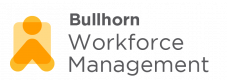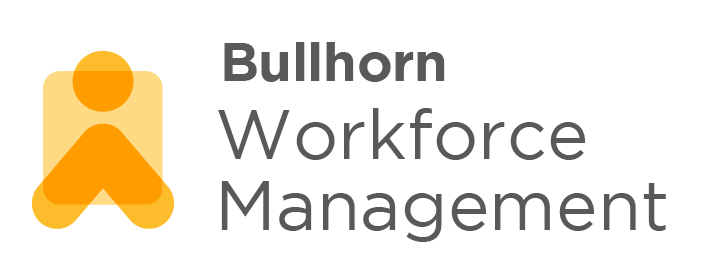
Bullhorn Workforce Management University is moving to a new Site. Check out our new Help Page using the following link: Bullhorn Workforce Management Help Site
- Available with: iOS & Android Devices
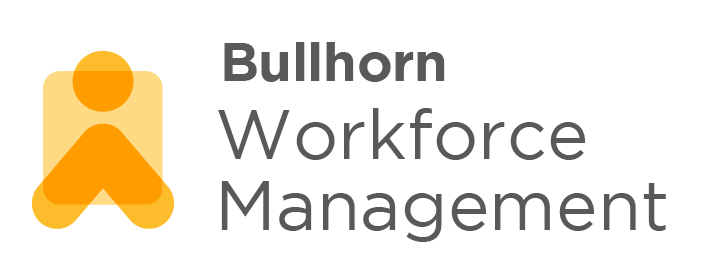
What Will Your Learn
Welcome to this training course on Bullhorn Connect for Salesforce. This course provides an introduction to Bullhorn Connect for Salesforce, show how the Worker can login, navigate Bullhorn Connect for Salesforce, manage a shift and update some personal information.
By the end of the course you will be able to:
- Log into Bullhorn Connect for Salesforce using a mobile device
- Reset your Password for Bullhorn Connect for Salesforce
- Start and Finish a Shift using your mobile device
- Submit a request to BH Workforce Management asking for work
- identify at least 3 component for a Tile
- Accept, Apply or Decline a Job Offer using your mobile device
It is estimated that it will take 43 minutes to complete the course in one sitting. However Sirenum by Bullhorn University is designed for bitesize learning and can be done in your own time at your own pace.
Remember to Mark Lessons as Completed so that you don’t lose any progress.