Further Enhancements to the Lightning Schedule
An enhancement made in the Spring 2020 release, is the five flexipages that include the Lightning Schedule have been re-organised. This ensures the maximum screen space is made available for presenting the schedule.
Here is an example. The first illustration, is the Lightning Schedule as it appeared on the Job Order page in the Autumn 2019 Release. The second is the Lightning Schedule as it appears on the Contacts page in the Spring 2020 Release.
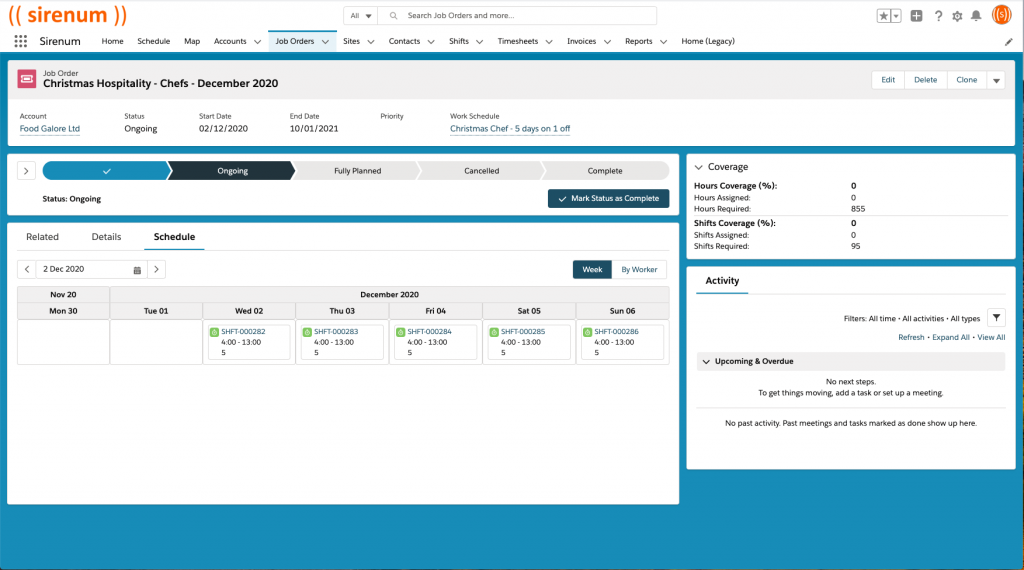
Sirenum Autumn 2019 Release 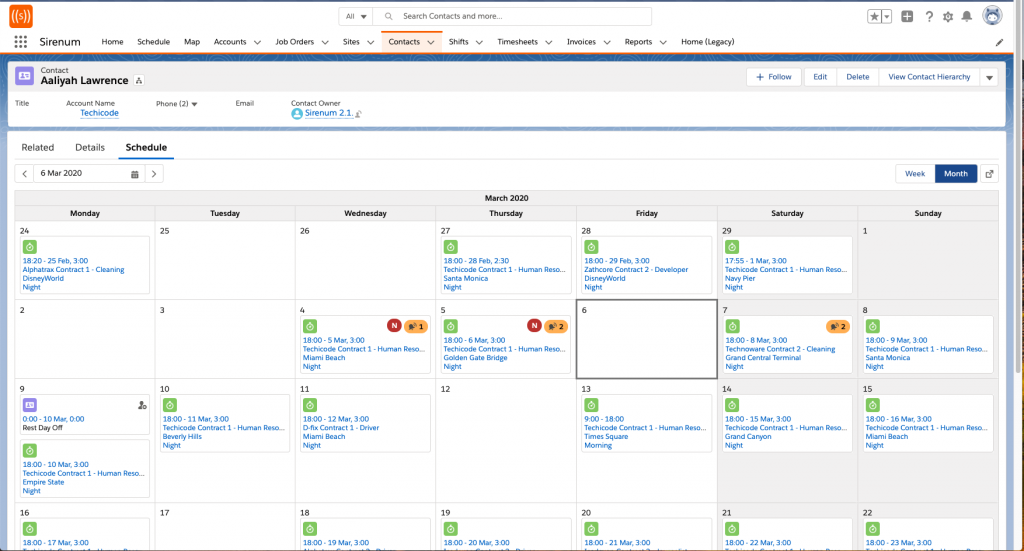
Sirenum Spring 2020 Release
As with any other flexipage these pages are created and modified through the Lightning App Builder. This is a standard feature available for use by Salesforce Admins and Power Users. The App Builder can be used to rearrange the page(s) and add or remove whatever tabs or other panels and components as required.
Lightning Schedule Views
The Lightning Schedules that are included “out-of-the-box,” have been updated to include several more grid views. The grid views provided are:
- By Worker
- By Site
- By Job Order
- By Contract
- By Account
These views will vary from flexipage to flexipage
IMPORTANT NOTE: Certain views might not be available, depending on which Object you are viewing the Lightning Schedule for.
For example. On the Account page’s Lightning Schedule, it does not include the “By Account” view. This would be meaningless (there would only ever be a single Account, being the one shown in the page). In this same page “By Site” is available since there could be shifts for the Account at many different sites.